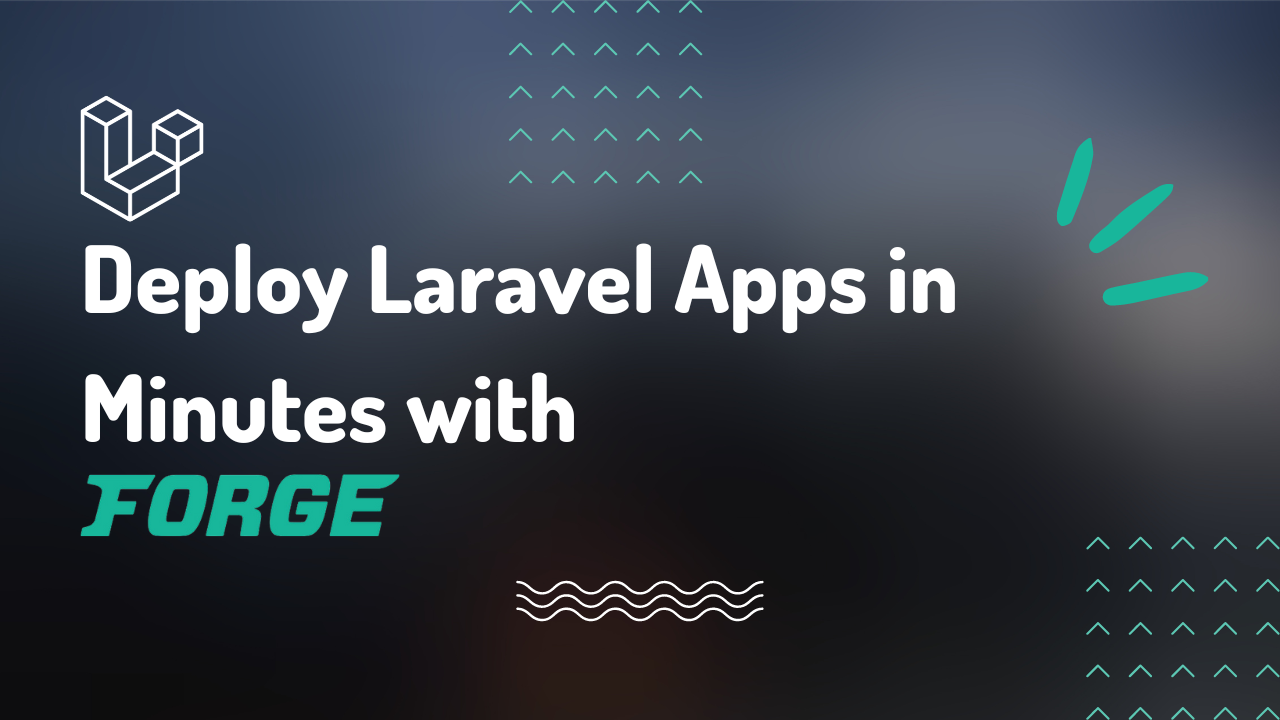#Deploy Laravel Apps in Minutes: Why Laravel Forge is a Developer’s Best Friend
Laravel is one of the most popular PHP frameworks today, known for its elegant syntax, developer-friendly environment, and powerful tools for web application development. However, one of the common challenges Laravel developers face is deployment. Setting up servers, configuring environments, and managing security can take time and effort, especially when deploying applications manually.
Enter Laravel Forge —a tool that takes the hassle out of deploying Laravel applications. Laravel Forge is a server management and deployment service that allows developers to deploy their applications quickly and efficiently with minimal configuration. In this blog post, we will explore why Laravel Forge has become a favorite tool among developers and how it simplifies the deployment process.
What is Laravel Forge?
Laravel Forge is a server management tool created by Taylor Otwell, the founder of the Laravel framework. It is designed to make deploying Laravel applications to the cloud fast, efficient, and hassle-free. With Forge, developers can automate the process of setting up servers, installing software, deploying code, and configuring security settings, all with just a few clicks.
One of the main advantages of Laravel Forge is that it provides a streamlined workflow for Laravel developers. The platform is integrated directly into the Laravel ecosystem, allowing for seamless management of projects. Whether you're deploying a simple website or a complex web application, Laravel Forge simplifies the process by automating tasks such as configuring Nginx, setting up MySQL databases, and handling SSL certificates.
Key features of Laravel Forge include:
One-click server provisioning on popular cloud providers
Automated deployments using Git
Zero-downtime deployments
Free SSL certificates through Let’s Encrypt
Server monitoring and alerts
Multi-user access and team collaboration
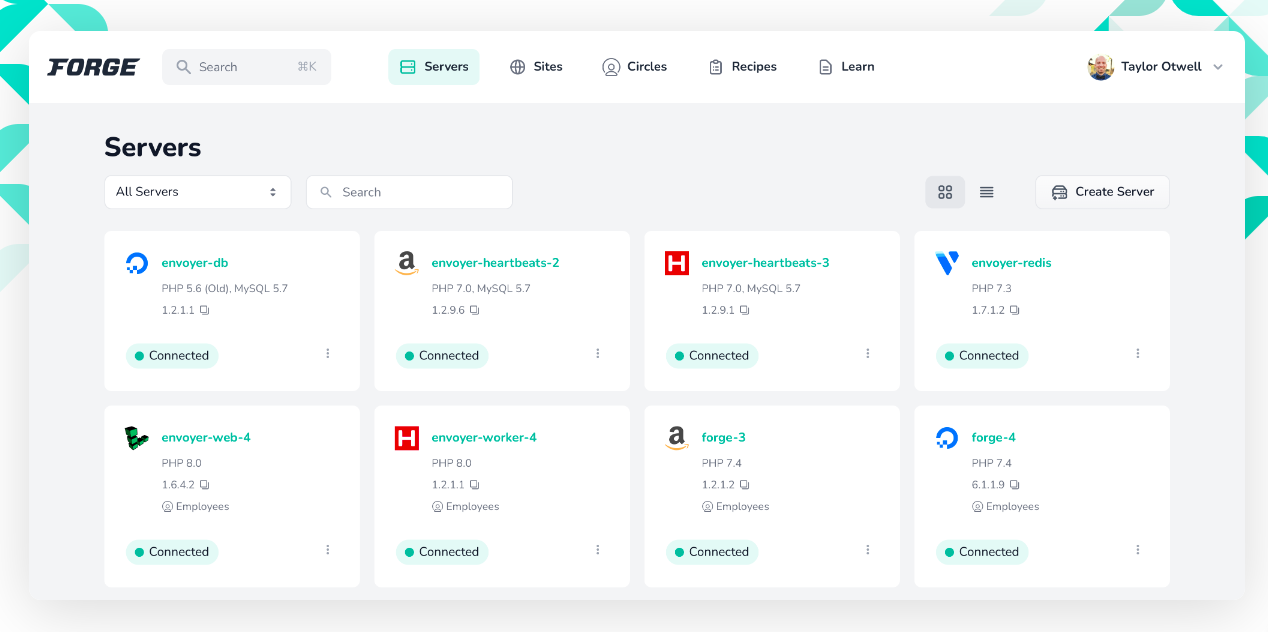
Compared to traditional hosting environments, where developers have to manually configure servers, Forge handles most of the heavy lifting. This makes it especially useful for small teams, freelancers, and agencies that need to deploy applications quickly without worrying about server management.
#Benefits of Using Laravel Forge for Deployment
Speed and Ease of Deployment
One of the primary reasons developers turn to Laravel Forge is the speed and simplicity it offers. With just a few clicks, you can deploy a Laravel application to a cloud server like DigitalOcean, Linode, or AWS. Laravel Forge automates the entire setup process, from server provisioning to installing the required software (such as Nginx, PHP, and MySQL).
Here’s a quick overview of the typical deployment process using Laravel Forge:
Sign in to your Laravel Forge account.
Choose your cloud provider (e.g., DigitalOcean, AWS, Linode) and select a server size.
Forge automatically provisions a new server, installs necessary software, and configures it for Laravel.
Connect your Git repository and set up automatic deployment.
Push your code, and Forge handles the deployment to your server.
This entire process can be completed in a matter of minutes, making Laravel Forge one of the fastest ways to deploy a Laravel application. For developers who need to manage multiple projects or quickly roll out updates, this ease of use is invaluable.
Automated Server Management
Another significant benefit of Laravel Forge is its automated server management capabilities. With Forge, you no longer have to manually configure servers or deal with complex server management tasks. Forge takes care of these aspects for you, ensuring that your server is correctly set up with the necessary components for Laravel.
For instance, Forge automatically installs Nginx, PHP, MySQL, and other essential software when provisioning a new server. It also configures your firewall, creates SSH keys, and sets up security rules, allowing developers to focus more on writing code and less on server maintenance.
Integrating with Cloud Providers
Laravel Forge integrates seamlessly with various cloud providers, giving developers the flexibility to choose where they want to host their applications. Some of the most popular supported cloud platforms include:
AWS (Amazon Web Services)
With Laravel Forge, connecting to these cloud providers is as simple as providing your API credentials, and Forge will handle the rest. Whether you prefer affordable hosting options like DigitalOcean or require the scalability of AWS, Forge accommodates a wide range of environments. This flexibility ensures that developers can choose the best infrastructure for their applications.
#How Laravel Forge Enhances Developer Efficiency
Deploy with Zero Downtime
One of the standout features of Laravel Forge is its ability to deploy applications with zero downtime. Traditionally, when deploying updates or new features to a live application, there is always the risk of downtime, which can disrupt user experience and lead to lost traffic. However, Forge's zero-downtime deployment ensures that your Laravel application remains available throughout the deployment process.
Zero-downtime deployment works by using a technique called "atomic deployment." This method ensures that while new updates are being pushed to the server, the old version of the application continues to run. Once the new version is successfully deployed, Forge automatically switches to the new version without causing any interruptions to users.
This feature is particularly important for businesses or applications that require high availability, such as e-commerce platforms or SaaS applications. With Laravel Forge, you can deploy updates confidently, knowing that your users won't experience any interruptions.
Server Configuration and SSH Access
Managing server access can be a tedious and error-prone task, especially when working with multiple servers. Laravel Forge simplifies this by automating server configuration and allowing secure SSH access management. When you provision a new server through Forge, it automatically creates and configures SSH keys, so you don't have to manually handle this process.
This not only enhances security but also streamlines the process of accessing your servers. With SSH access configured automatically, you can easily connect to your server whenever you need to run commands, check logs, or troubleshoot issues.
Additionally, Forge provides a simple interface for adding and managing SSH keys. This is particularly useful for teams that need to share server access among multiple developers. Instead of manually configuring each developer's SSH access, you can easily add or revoke SSH keys from within the Forge dashboard, improving both security and collaboration.
Database and SSL Management
Laravel Forge takes the complexity out of managing databases and SSL certificates. With just a few clicks, you can create MySQL, MariaDB, or PostgreSQL databases, configure user access, and manage backups. This is especially useful for developers who are not familiar with the intricacies of database management, as Forge handles most of the setup automatically.
In addition to database management, Laravel Forge also provides free SSL certificates through Let’s Encrypt. Setting up SSL certificates manually can be complicated, but Forge simplifies this process by offering one-click SSL installation and automatic certificate renewal. This ensures that your application remains secure, protecting both user data and your server's communication with clients.
With secure connections being a crucial ranking factor for search engines and a necessity for user trust, having automated SSL management is a major advantage. Laravel Forge makes this task effortless, ensuring your applications are always protected with the latest encryption standards.
#Advanced Features of Laravel Forge
Git Integration for Seamless Deployment
One of the core features that Laravel Forge offers is seamless Git integration, which makes deploying code from your Git repository incredibly easy. By linking your application’s GitHub, GitLab, or Bitbucket repository to Forge, you can automate the deployment process. Whenever you push new code to your repository, Forge will pull the latest changes and deploy them directly to your server.
This not only simplifies the deployment process but also reduces the potential for human error. Forge also allows you to set up deployment scripts that can be triggered whenever new code is pushed. For example, you can configure scripts to clear caches, run migrations, or perform other tasks required after deployment. These deployment hooks ensure that your application runs smoothly after each update.
Git integration makes Laravel Forge ideal for developers who work in teams or manage multiple environments (e.g., staging and production). It ensures that your deployment process is consistent across all environments, reducing the time spent on manual configuration.
Team Collaboration and Multi-User Access
For larger teams or agencies, Laravel Forge offers multi-user access, allowing multiple developers to collaborate on server management. This feature is particularly useful for agencies that manage client projects, as it lets team members share access to servers without needing to manually configure individual SSH keys or server credentials.
With Laravel Forge’s team management feature, you can control who has access to which servers and what level of access they have. You can grant read-only access for junior developers or full administrative access for senior team members. This fine-grained control helps ensure that your servers remain secure while facilitating smooth collaboration among developers.
Moreover, Forge’s activity log feature lets you track changes and actions taken by team members, providing transparency and accountability within your development team. This is especially useful in larger projects where multiple developers need to work together without causing conflicts or configuration issues.
Monitoring and Alerts
Maintaining the health and performance of your servers is crucial for any web application, and Laravel Forge includes monitoring and alert tools to help you stay informed. With built-in monitoring features, Forge keeps track of your server’s CPU usage, memory, disk space, and other vital metrics. If any of these metrics reach critical levels, Forge can send you alerts via email or Slack, so you can take action before your server performance degrades.
This proactive approach to server management helps developers avoid downtime and ensures that applications continue to run smoothly. Additionally, you can set up custom alerts for specific thresholds, giving you more control over how you monitor your servers. Whether you're running a small personal project or managing multiple client applications, these monitoring tools help you keep track of server health without needing to use third-party services.
#Step-by-Step Guide: How to Deploy a Laravel Application with Forge in Minutes
Prerequisites for Deployment
Before you can deploy a Laravel application with Laravel Forge, you'll need to have a few things in place:
Laravel application: Ensure your application is ready for deployment, with all necessary configurations set up, including environment variables and database connections.
Git repository: Your code should be stored in a GitHub, GitLab, or Bitbucket repository. Forge will use this repository to pull your code and deploy it.
Cloud provider account: Laravel Forge integrates with several cloud providers such as DigitalOcean, Linode, AWS, Vultr, and others. You will need an account with one of these providers to provision your server.
Once these prerequisites are ready, deploying your application with Laravel Forge is quick and simple.
Creating a New Server with Laravel Forge
The first step in deploying your Laravel application is to provision a server. Here's how to do it:
Log into your Laravel Forge account and navigate to the Servers tab.
Click on Create Server, then choose your cloud provider (e.g., DigitalOcean, AWS, Linode).
Select the server size and region that best suits your application’s requirements. Keep in mind that a smaller server may be sufficient for a small project, but larger applications may require more resources.
Once you’ve selected your provider and server configuration, Forge will automatically provision your server and install Nginx, PHP, MySQL, and other necessary software.
This process typically takes just a few minutes. Once completed, your server will be ready for deployment.
Deploying the Laravel Application
After provisioning the server, the next step is to deploy your Laravel application:
Go to the Sites tab in Laravel Forge and click Add Site to set up a new website.
Select Git as your deployment method and link your Git repository.
Enter the deployment script for your Laravel application. This script will run automatically after Forge pulls the latest code from your repository. A typical deployment script may include the following commands:
git pull origin master
composer install --no-dev --prefer-dist
php artisan migrate --force
php artisan config cache
php artisan route cache
php artisan view cacheOnce your deployment script is set, click Deploy Now. Laravel Forge will pull your code from the repository, execute the deployment script, and deploy your application to the server.
You can then visit your website to ensure that everything has been deployed correctly. With Laravel Forge, this entire process can be completed in minutes, making it one of the fastest and easiest ways to deploy a Laravel application.
#Common Challenges When Deploying Laravel Apps and How Forge Solves Them
Server Configuration Errors
One of the most common challenges developers face when deploying Laravel applications manually is incorrect server configuration. Misconfigured web servers, PHP settings, or database connections can lead to deployment failures, performance issues, or even security vulnerabilities.
Laravel Forge eliminates the risk of configuration errors by automating the server setup process. When you provision a server with Forge, it automatically installs and configures Nginx, PHP, MySQL, and other necessary software. This ensures that your server is optimized for Laravel right from the start, reducing the chances of configuration mistakes.
SSL and Security Concerns
Setting up SSL certificates manually can be a complicated and error-prone process, especially for developers unfamiliar with security protocols. An improperly configured SSL certificate can expose your application to security risks or cause your website to be flagged as "not secure" by browsers, which can hurt user trust and search engine rankings.
Laravel Forge offers free SSL certificates through Let’s Encrypt and handles the entire process automatically. With just a few clicks, you can install SSL certificates on your application and enable HTTPS, ensuring that your users’ data is encrypted and secure.
Forge also renews these certificates automatically, so you never have to worry about expired SSL certificates or potential security vulnerabilities.
Scaling and Performance Bottlenecks
As your Laravel application grows, you may encounter performance bottlenecks or need to scale your infrastructure to handle increased traffic. Manually scaling servers can be difficult and time-consuming, especially when dealing with complex setups.
Laravel Forge simplifies scaling by allowing you to easily add new servers, load balancers, and additional resources to your infrastructure. You can scale your application horizontally by adding new servers or vertically by upgrading the size of your existing server.
With Laravel Forge, scaling your application is as simple as provisioning a new server or adjusting your current setup. This flexibility ensures that your application can handle increased traffic without sacrificing performance or reliability.
Pricing and Cost Efficiency of Laravel Forge
#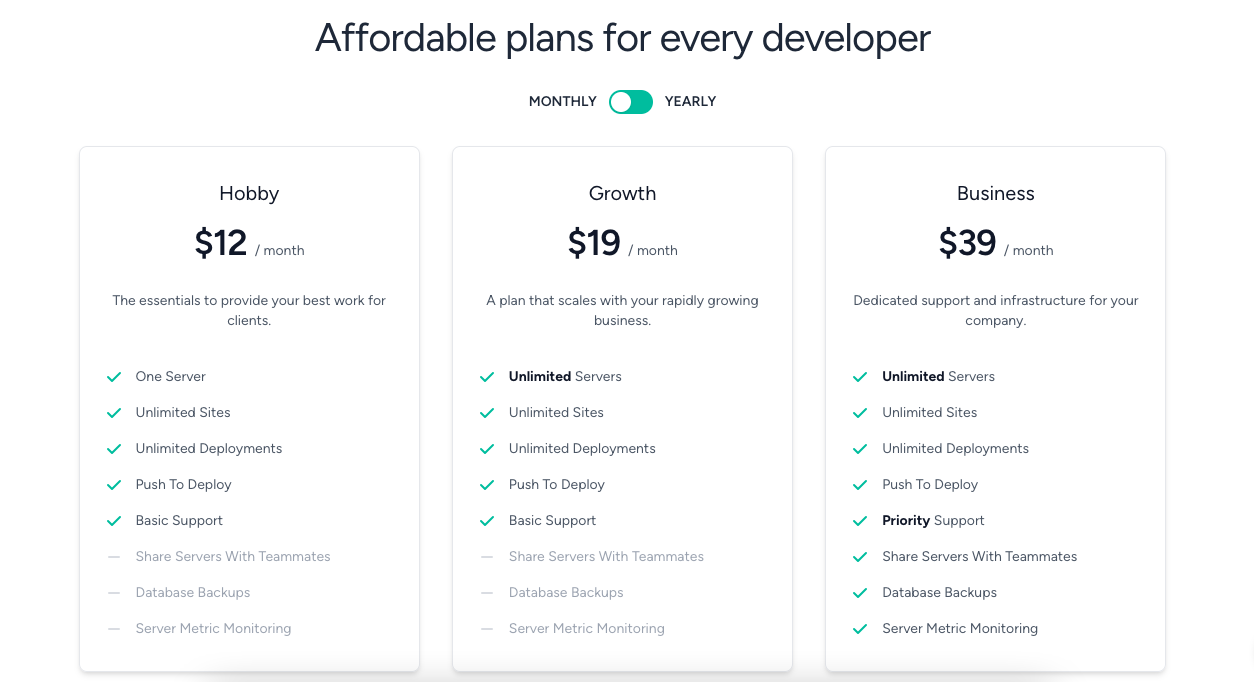
Monthly Subscription Pricing
Laravel Forge operates on a subscription-based pricing model, offering two main plans:
Basic Plan: $12/month for a single server and unlimited sites
Growth Plan: $19/month for unlimited serve and unlimited sites.
Business Plan: $39/month for unlimited serve and unlimited sites, team collaboration, database backups and server metric monitoring,
For most freelancers and small development teams, the Basic plan provides excellent value, allowing them to deploy and manage an unlimited number of sites for a low monthly fee. Larger agencies or teams that require collaboration and more advanced features may find the Business plan more suitable.
#Why Laravel Forge is the Perfect Tool for Laravel Developers
Focus on the Laravel Ecosystem
One of the biggest advantages of Laravel Forge is its tight integration with the Laravel framework. Built by Laravel’s creator, Taylor Otwell, Forge was designed specifically for Laravel developers, ensuring that it works seamlessly with the framework. This integration allows Laravel developers to deploy their applications with confidence, knowing that Forge is optimized for their needs.
Forge’s support for features like zero-downtime deployment, automatic SSL certificates, and server monitoring are tailored to Laravel projects, making it the ideal tool for developers who want to streamline their workflow and simplify server management. Whether you’re working on a small personal project or a large enterprise application, Forge’s Laravel-first approach ensures that your deployment process is smooth and efficient.
Time and Cost Savings for Developers
By automating many of the time-consuming tasks involved in server management, Laravel Forge saves developers both time and money. The ability to deploy applications in minutes, combined with Forge’s cost-effective pricing, makes it an attractive solution for freelancers, agencies, and development teams of all sizes.
Instead of spending hours configuring servers, installing software, and managing security, developers can use Forge to automate these processes, allowing them to focus on what they do best—building applications. The result is increased productivity, faster deployments, and a more efficient workflow, which ultimately leads to cost savings for both developers and their clients.
Peace of Mind with Managed Services
For many developers, the biggest advantage of Laravel Forge is the peace of mind it provides. With automated backups, server monitoring, SSL management, and security updates, Forge handles many of the routine maintenance tasks that are essential for keeping applications secure and performant.
This managed approach ensures that servers are always up-to-date and that applications remain available and secure. Developers can set up custom alerts for server performance and downtime, allowing them to respond to issues before they impact users. For businesses that rely on their web applications for revenue, this level of reliability is crucial.
Conclusion
Laravel Forge is a powerful tool that simplifies the process of deploying and managing Laravel applications. With its user-friendly interface, seamless integration with cloud providers, and advanced features like zero-downtime deployment and team collaboration, Forge has become the go-to solution for developers who want to deploy Laravel apps quickly and efficiently.
By automating tasks such as server provisioning, SSL management, and Git-based deployments, Forge saves developers time and reduces the risk of human error. Whether you’re a freelancer managing multiple projects or an agency handling high-traffic applications, Laravel Forge offers the tools you need to deploy and manage your Laravel applications with ease.
If you’re a Laravel developer looking for a reliable, cost-effective way to deploy your applications in minutes, Laravel Forge is definitely worth considering. Its powerful features, Laravel-first design, and flexible pricing make it a must-have tool for anyone working with the Laravel framework.
FAQs
1. What is the difference between Laravel Forge and Envoyer?
Laravel Forge focuses on server management and provisioning, while Envoyer specializes in zero-downtime deployment and continuous delivery. Envoyer offers more advanced deployment features, making it ideal for larger applications that require rolling updates, but Forge is better for comprehensive server management.
2. Can I deploy non-Laravel applications with Laravel Forge?
Yes, although Laravel Forge is designed for Laravel applications, it can also deploy other PHP applications or even static sites. However, it’s optimized for Laravel projects, so you may not get the full benefits when deploying non-Laravel apps.
3. Does Laravel Forge support Windows-based servers?
No, Laravel Forge is built for Linux-based servers. It provisions servers using popular distributions like Ubuntu, which is more suited for running PHP applications.
4. How secure is Laravel Forge?
Laravel Forge places a strong emphasis on security by automating firewall configurations, managing SSH keys, and providing free SSL certificates through Let’s Encrypt. It also keeps servers updated with the latest security patches, ensuring that your applications are protected from vulnerabilities.
5. Can Laravel Forge be used by beginner developers?
Yes, Laravel Forge is designed with ease of use in mind, making it accessible for both beginner and advanced developers. The platform’s simple interface and automated processes help beginners deploy applications without needing extensive server management knowledge.